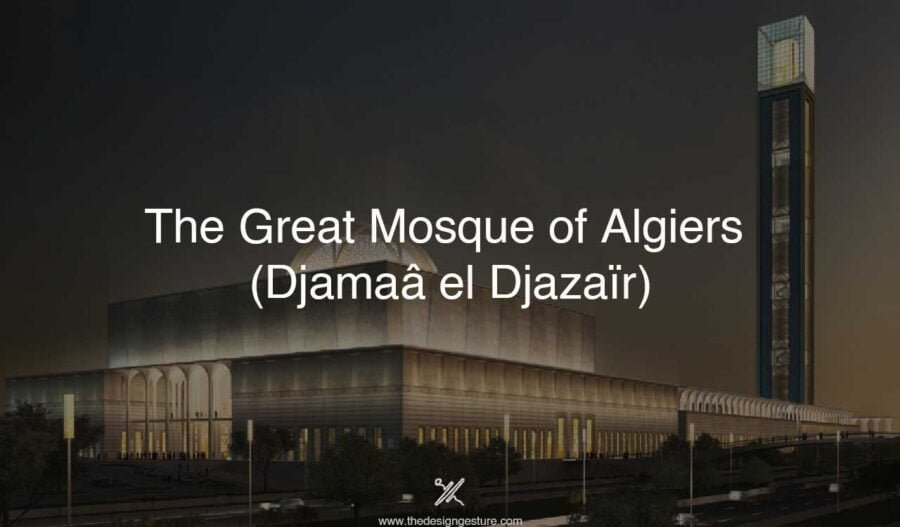Table of Contents
ArchiSnapper
This app can be a replacement for word and excel for preparing reports. It saves time used for field reports and site surveys. It ensures efficiency in the construction process. With ArchiSnapper, more time is put on content rather than formatting reports. Since the reports are available online years later after preparing them, it saves the trouble of going through loads of in-office data in search of a particular file of a prior completed project. It can be used for sharing site conditions and project status. It is very user-friendly and easy to set up. It consists of Two components –
Online account
The online account saves all the projects with contacts which can be imported from Gmail or Yahoo. The interface allows you to have a list of projects and contacts where the architects and contractors involved in the project can be added to make the data accessible to the team. ‘Documents’ is where PDFs can be uploaded. ‘Categories’ is where different phases of building projects are mentioned and the on-site observations can be added to any of those categories. The categories can be set up once and they’ll be there for the next project, too. Floor plans are added to this information too.
App
The app can be used on a phone or tab. Through this app, the site visit data can be transformed into a field report. It works both on android and iOS. Information related to the site visit can be inserted and upon syncing, it will be transformed into a field report and will be made available online account for editing and distribution.
Data such as the status of the project, weather conditions, images, floor plans, etc. can be added in the already present format. Observations can be added for different categories mentioned. This data can be added in short while surveying the site. Images can be added with observation names and the descriptions can be written later online on the PC.
AutoCAD 360 and Autodesk FormIt 360
These Autodesk apps enable people to open CAD and Revit on their smartphones. You can view and upload 2D and 3D files irrespective of the software used to create those files. FormIt can be synced with Lumion. You can navigate and make changes that will directly appear in Lumion. It creates renders in the form of pictures, videos, and 360 panoramas. ‘3D context creator’ is an interesting feature that intakes surrounding data and prepares 3D models of the buildings around to give a 3D site contextual model for site analysis. You can review models and floor plans, measure dimensions, and track project status anytime, anywhere.
Morpholio Trace
Morpholio Trace has been awarded as the best app for architects, landscape architects, and interior designers. This app is compatible with iOS devices. You can use an Ipad or I pencil for navigation. It combines cad and sketching together and can be used for conceptual drawings, schematic sketches, and design details. You can sketch over images and 3D models with preset perspective grids and insert comments on images.
‘Sketchwalk’ feature allows you to walk around inside your floor plans. A variety of features like customized color palettes, layers, smart rulers, brushes, pencils, and pens with different line weights and opacities are available. You can also customize stencils for landscape or other graphics. These make it perfect for the initial phases of the projects where a person wants to scribble and sketch out design concepts and express the first artistic thoughts, especially with its augmented reality option.
Magic Plan
Magic Plan can be used by architects as well as contractors. This app helps with sketching, reporting, and estimating faster with more accuracy. It helps in getting the work done on-site while being connected to the office. It can collect and organize data such as sketches, pictures, notes, measurements, markups, etc. It helps in understanding site conditions without having to be physically present there. With the help of the Magic Plan, you can measure and sketch 2D and 3D plans for interior designs, add 360-degree pictures, and notes to have a systematic way of formatting reports.
It also calculates costs on your phone, automatically producing quotes on your phone. It makes the entire process seamless from pre-commencement to post-completion. It can scan the space through your mobile’s camera and prepare a floor plan on its own with precise measurements. It can also prepare a sketch by clicking pictures.
Concepts
Concepts app is a digital version of a sketching paper. It combines the flexibility of a traditional sketchbook with the resourcefulness and speed of a digital drawing tool. Redoing sketches is easier with the Concepts app. It combines the features of digital software while allowing you to be creative and explore your artistic side.
Different features include types of markers, pencils, and brushes with a variety of sizes, smoothness, and opacity with the ability to undo, redo, zoom in and adjust pressure sensitivity. Since it is a vector-based app, it offers sharp graphics even after zooming in. Every single stroke can be selected and adjustments can be made to it like width, color, shape, and size. Same selections can be copy-pasted, mirrored, and rotated for making the app easy to use and hike up the level of productivity.
It lets you draw with real accuracy and you can go back and forth from freehand to highly technical drawings. Other features include layers, advanced manipulation, pdf import/export, and a variety of export options to be synced to different devices by setting up a free account. An online manual is available along with step-by-step tutorials and the option to contact help directly.
Archimaps
This extremely easy-to-use app helps you to explore the surrounding buildings. It provides an informative guide about the architecture of places. It has various guides which help you filter through as per cities or architects. The database has information about the building’s architectural styles from all eras.
It can be used for site visits, surrounding surveys, as a travel guide, or just exploring the surrounding architecture. It has information about over 2000 buildings spread out among 14 guides. It works on Android and iOS devices. This app is free and can be used on both smartphones and tablets.
Houzz
Houzz is an interior decorating app with a feed to browse through. You can share it with contacts or save it to your idea book. You can view photos or search for specific rooms or styles of design which you can filter out based on area, budget, size, floor, color, type, specialty, TV, and wall color. Products with price tags can be directly purchased or saved for later. The comment section allows you to post queries and check reviews.
The ‘Shop’ section has a shopping menu that lets you choose the product you want to purchase. It also has daily sales for purchasing home décor products. The app has a ‘recommended for you section’ with a product list specifically tailored for you. The ‘Find Pros’ section has a list of architects, contractors, interior designers, etc. where you can follow them or directly contact them through the app. You can view their idea books, recent projects, their city, and reviews from other clients.
‘Stories’ section displays articles or blogs related to interior design along with people’s testimonials of space transformation through the Houzz app. ‘Advice’ section allows you to connect with more people, ask queries and answer questions. Sketch feature has tools like pencil, ruler, arrow, text, sticker, furniture, etc. to make a quick interior sketch without going through the entire process of 3D modeling and rendering. The furniture tool lets you add products to your sketch and edit it. This sketch is saved in the idea book from where you can download or share it. Minor setbacks include trouble while image resizing and the inability to change perspectives.
Photoshop Express
From images that show site conditions to finished projects, a lot of architectural work requires photo documentation. That being said, a major portion of architects are interested in architectural photography. Photoshop Express is a free photo editing app available on mobiles, pcs, and online. The features include filters and looks, collages, layers, adjustments, undo, redo, lighten images, etc.
Your original photo is displayed in the thumbnail, which lets you see the effect each feature has on your photo. Lights can be added to your pictures. It offers a variety of options for lights. The text feature allows you to pick from a range of styles, colors, and fonts to insert into your images for easy demarcation.