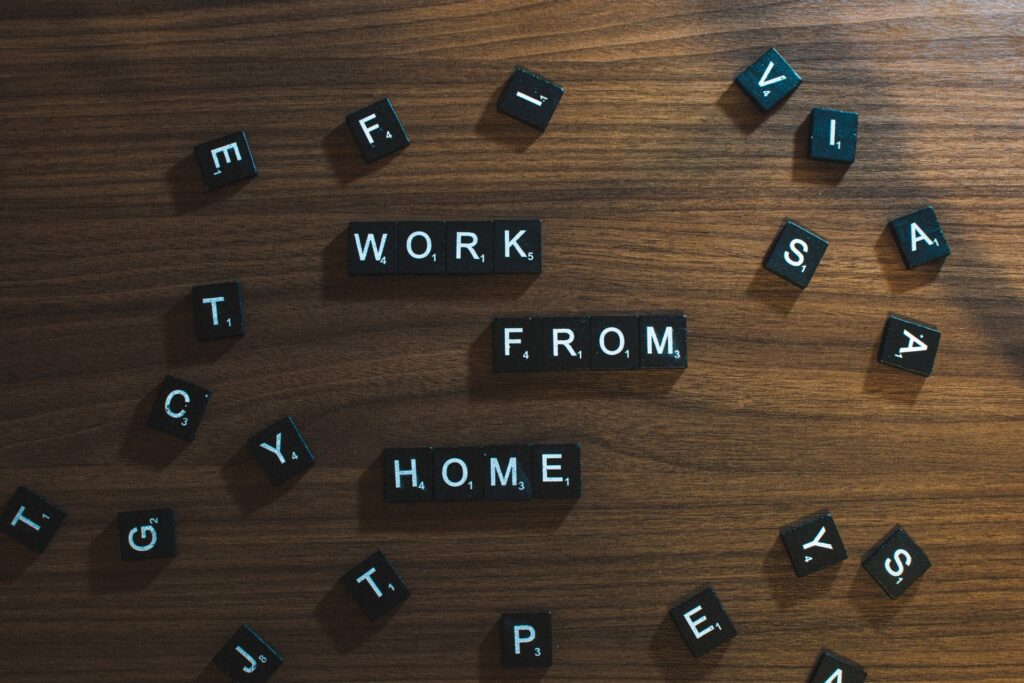As an architecture student, finding the right laptop is crucial for success in your studies. From running resource-intensive software like AutoCAD and SketchUp to creating detailed 3D models and visualizations, the right laptop can make all the difference in your work.
However, with so many laptop options available, it can be overwhelming to find the right one for your needs. In this comprehensive guide, we will explore what to look for in a laptop for architecture students, and provide detailed information on some of the best options available.
Table of Contents
Key factors to consider while choosing a laptop for architecture school
1. Processor: A powerful processor is important for running resource-intensive software such as AutoCAD, SketchUp, and Revit. Look for laptops with at least an Intel Core i5 or AMD Ryzen 5 processor.
2. Graphics: A dedicated graphics card is important for rendering 3D models and visualizations. Look for laptops with at least an NVIDIA GeForce GTX 1650 or AMD Radeon RX 560 graphics card.
3. Display: A high-resolution display is important for viewing and working with detailed architectural drawings and models. Look for laptops with at least a 1080p resolution display.
4. Storage: Architecture students will likely need a lot of storage space for project files and software, so look for laptops with at least 500GB of storage space.
5. Battery life: Architecture students may be working on their laptops for long periods of time, so good battery life is important. Look for laptops with at least 8 hours of battery life.
6. Portability: As an architecture student, you may need to take your laptop with you to class, studio, or client meetings. Look for laptops that are lightweight and portable.
7. Durability: Laptops for architecture students should be durable enough to withstand the rigors of school and travel. Look for laptops with sturdy builds and reliable components.
8. Price: Finally, consider your budget when choosing a laptop for architecture school. While it’s important to invest in a quality machine, you don’t want to break the bank. Look for laptops that offer the features and performance you need at a price that fits your budget.
Now that we’ve covered what to look for in a laptop for architecture students, let’s take a look at some of the best options available.
Low-Budget Laptops (High Performance)
ASUS TUF Gaming A17_Ryzen 5

The ASUS TUF Gaming A17 is a laptop designed specifically for gamers and power users, but it can also be a suitable choice for architecture students due to its powerful specifications and large display.
Performance: The ASUS TUF Gaming A17 is equipped with an AMD Ryzen 5 4600H processor, which offers excellent performance for multitasking and running demanding software like architectural design tools. The laptop also features 16GB of RAM, providing smooth performance during intensive tasks.
Graphics: With its dedicated NVIDIA GeForce GTX 1660 Ti graphics card, the ASUS TUF Gaming A17 can handle 3D rendering and visualization tasks effectively. This is a significant advantage for architecture students who work with complex 3D models.
Display: The laptop boasts a large 17.3-inch display, which provides ample screen real estate for working on detailed architectural drawings and designs. Although it doesn’t have the highest resolution available, it still offers a satisfactory visual experience for most tasks.
Design and Durability: The ASUS TUF Gaming A17 features a durable design with military-grade construction, ensuring it can withstand the rigors of daily use. It has a bold and aggressive aesthetic, which may appeal to gamers but might not be everyone’s preference.
Storage and Connectivity: The laptop comes with a 512GB solid-state drive (SSD), offering fast boot times and quick access to files. Additionally, it provides multiple ports for connectivity, including USB Type-C and Type-A ports, HDMI, and Ethernet.
Reasons to buy:
- Powerful performance with the AMD Ryzen 5 4600H processor and NVIDIA GeForce GTX 1660 Ti graphics card.
- Large 17.3-inch display for comfortable work on architectural projects.
- Durable construction ensures long-term reliability.
- Ample storage with a 512GB solid-state drive.
- Versatile connectivity options with various ports available.
Reasons not to buy:
- The laptop has a gaming-focused design, which may not appeal to all users, especially those seeking a more professional aesthetic.
- The display resolution is not the highest available, which may impact the level of detail in architectural work.
Overall, the ASUS TUF Gaming A17 with the AMD Ryzen 5 4600H processor and 17.3-inch display offers powerful performance and a large screen size, making it a suitable choice for architecture students. However, the laptop’s gaming-oriented design and the display’s resolution may be factors to consider depending on individual preferences and requirements.
Lenovo Ideapad Gaming 3_Ryzen 5

The Lenovo Ideapad Gaming 3 with the AMD Ryzen 5 5600H processor is a capable laptop that offers a balance of performance and affordability, making it a viable option for architecture students who require a reliable machine for their design and rendering needs.
Performance: The laptop features the AMD Ryzen 5 5600H processor, which offers impressive performance for multitasking and running resource-intensive software. With 6 cores and 12 threads, it provides a smooth experience while working on architectural projects and running design applications.
Graphics: The Lenovo Ideapad Gaming 3 comes with an NVIDIA GeForce GTX 1650 graphics card, which is suitable for handling 3D modeling and rendering tasks. While it may not be the most powerful graphics card available, it still delivers satisfactory performance for most architectural applications.
Display: The laptop features a 15.6-inch Full HD display, offering a crisp and vibrant visual experience for architectural work. While the screen size is not as large as some other options, it still provides ample space for working on designs and viewing detailed drawings.
Design and Durability: The Ideapad Gaming 3 features a sleek and modern design with a gamer-inspired aesthetic. It has a sturdy build quality and is designed to withstand regular use, ensuring durability throughout the lifespan of the laptop.
Storage and Connectivity: The laptop offers a combination of fast performance and ample storage with its 512GB solid-state drive (SSD). It also provides a range of connectivity options, including USB Type-C, USB Type-A, HDMI, and an SD card reader, making it convenient to connect external devices and transfer files.
Reasons to buy:
- Powerful performance with the AMD Ryzen 5 5600H processor for smooth multitasking.
- NVIDIA GeForce GTX 1650 graphics card suitable for 3D modeling and rendering.
- Crisp and vibrant 15.6-inch Full HD display for working on architectural projects.
- Sleek and modern design with a durable build quality.
- Ample storage with a 512GB solid-state drive.
- Multiple connectivity options for convenient usage.
Reasons not to buy:
- The laptop’s display size may be considered small by some users who prefer larger screens for architectural work.
- The NVIDIA GeForce GTX 1650 graphics card, while capable, may not offer the highest level of performance for demanding 3D rendering tasks.
Overall, the Lenovo Ideapad Gaming 3 with the AMD Ryzen 5 5600H processor provides a solid combination of performance, affordability, and design. It is a suitable option for architecture students who require a reliable laptop for their design work, although users should consider the display size and graphics card performance based on their specific needs and preferences.
Mid-Budget Laptops (Value for money)
ASUS ROG Strix G15_Ryzen 7

The ASUS ROG Strix G15 with the AMD Ryzen 7 4800H processor is a high-performance laptop that offers a powerful computing experience for architecture students who require a robust machine for their design, modeling, and rendering tasks.
Performance: The laptop is equipped with the AMD Ryzen 7 4800H processor, which boasts 8 cores and 16 threads. This processor delivers exceptional performance, allowing for smooth multitasking, fast rendering, and seamless execution of resource-intensive software used in architectural design.
Graphics: The ROG Strix G15 features an NVIDIA GeForce RTX 2060 graphics card, which provides excellent graphics performance for 3D modeling, rendering, and visualization tasks. The RTX series graphics cards offer real-time ray tracing capabilities, enhancing the visual quality of architectural designs and simulations.
Display: The laptop boasts a 15.6-inch Full HD display with a high refresh rate, providing a smooth and immersive visual experience. The display’s vibrant colors and sharp details make it suitable for working on intricate architectural designs and analyzing complex visualizations.
Design and Cooling: The ROG Strix G15 sports a sleek and modern design with a distinct gaming aesthetic. It features a robust cooling system that efficiently dissipates heat during extended computing sessions, ensuring optimal performance and system stability.
Storage and Connectivity: The laptop offers ample storage space with a combination of a solid-state drive (SSD) and a hard disk drive (HDD). The SSD enables fast boot times and quick access to frequently used files, while the HDD provides additional storage capacity. In terms of connectivity, the laptop includes multiple USB ports, HDMI, and a headphone/microphone combo jack, allowing for easy connectivity with peripherals.
Reasons to buy:
- Powerful performance with the AMD Ryzen 7 4800H processor for seamless multitasking and fast rendering.
- NVIDIA GeForce RTX 2060 graphics card for exceptional graphics performance and real-time ray tracing.
- Immersive 15.6-inch Full HD display with a high refresh rate for detailed architectural work.
- Sleek and modern design with efficient cooling to maintain optimal performance.
- Ample storage space with a combination of SSD and HDD.
- Versatile connectivity options for easy integration with peripherals.
Reasons not to buy:
- The laptop’s gaming design may not appeal to users who prefer a more professional aesthetic.
- The high-performance components and advanced features come at a higher price point compared to other laptops in its category.
Overall, the ASUS ROG Strix G15 with the AMD Ryzen 7 4800H processor is a top-tier laptop that offers exceptional performance and graphics capabilities for architecture students. With its powerful processor, dedicated graphics card, immersive display, and efficient cooling system, it provides the necessary tools to handle demanding architectural tasks with ease. However, users should consider their budget and aesthetic preferences when making a purchasing decision.
Lenovo Ideapad Gaming 3_Ryzen 7

The Lenovo IdeaPad Gaming 3 with the AMD Ryzen 7 5800H processor is a powerful laptop option for architecture students seeking a balance between performance and affordability. It offers impressive specifications and features that cater to the demanding requirements of architectural design and rendering tasks.
Performance: The laptop is equipped with the AMD Ryzen 7 5800H processor, which boasts 8 cores and 16 threads. This processor delivers exceptional performance, allowing for smooth multitasking, fast rendering, and efficient execution of resource-intensive software commonly used in architectural design.
Graphics: The IdeaPad Gaming 3 features an NVIDIA GeForce GTX 1650 graphics card, which provides decent graphics performance for 3D modeling, rendering, and visualization tasks. While not as powerful as high-end graphics cards, the GTX 1650 still offers satisfactory performance for most architectural applications.
Display: The laptop sports a 15.6-inch Full HD display that delivers vibrant colors and sharp visuals. While not specifically designed for professional color accuracy, the display still offers a satisfactory level of detail and clarity, making it suitable for working on architectural designs and visualizations.
Design and Portability: The IdeaPad Gaming 3 features a sleek and modern design with a gaming-inspired aesthetic. It is relatively lightweight and portable for a gaming laptop, making it convenient for architecture students who need to work on their projects on the go.
Storage and Connectivity: The laptop offers a combination of solid-state drive (SSD) and hard disk drive (HDD) storage options. The SSD provides fast boot times and quick access to files, while the HDD offers ample storage capacity for large architectural projects. In terms of connectivity, the laptop includes multiple USB ports, an HDMI port, and a headphone/microphone combo jack for seamless connectivity with external devices.
Reasons to buy:
- Powerful performance with the AMD Ryzen 7 5800H processor for smooth multitasking and fast rendering.
- NVIDIA GeForce GTX 1650 graphics card for satisfactory graphics performance in architectural tasks.
- 15.6-inch Full HD display for detailed architectural work.
- Sleek and modern design with decent portability.
- Combination of SSD and HDD storage options.
- Sufficient connectivity options for external devices.
Reasons not to buy:
- The laptop’s display may not offer the same level of color accuracy and precision as professional-grade monitors.
- While the GTX 1650 graphics card is capable, it may not meet the requirements of highly complex and demanding architectural visualizations.
- As a gaming laptop, the design aesthetics may not appeal to users seeking a more professional look.
Overall, the Lenovo IdeaPad Gaming 3 with the AMD Ryzen 7 5800H processor provides a balance between performance and affordability for architecture students. With its powerful processor, decent graphics capabilities, satisfactory display, and portable design, it offers a suitable platform for architectural design tasks. However, users who require professional-level color accuracy and demanding graphics performance may need to consider higher-end options.
ASUS TUF Gaming A15_Ryzen 9

The ASUS TUF Gaming A15 with the AMD Ryzen 9 5900HX processor and 6GB RTX 3060 graphics card is a high-performance laptop option for architecture students who require powerful hardware for demanding design and rendering tasks.
Performance: The laptop features the AMD Ryzen 9 5900HX processor, which offers exceptional performance with its 8 cores and 16 threads. This processor enables smooth multitasking, fast rendering, and efficient execution of resource-intensive architectural software.
Graphics: The ASUS TUF Gaming A15 is equipped with a 6GB RTX 3060 graphics card, providing excellent graphics performance for architectural tasks. The RTX 3060 offers real-time ray tracing and AI-enhanced graphics capabilities, enabling realistic visualizations and immersive experiences.
Display: The laptop boasts a 15.6-inch Full HD display with a 144Hz refresh rate, delivering smooth and fluid visuals. The high refresh rate ensures a responsive and lag-free experience, making it ideal for working on complex architectural designs and 3D models.
Design and Durability: The TUF Gaming A15 features a durable design with military-grade MIL-STD-810H construction, ensuring reliable performance even in challenging environments. The laptop also features a backlit keyboard with customizable RGB lighting, adding a touch of style and convenience.
Storage and Connectivity: The laptop offers a combination of fast solid-state drive (SSD) storage for quick boot times and file access, along with ample hard disk drive (HDD) storage for storing large architectural projects. It also includes various connectivity options, including USB ports, an HDMI port, and an Ethernet port, for seamless connectivity with external devices and networks.
Reasons to buy:
- Powerful performance with the AMD Ryzen 9 5900HX processor for smooth multitasking and fast rendering.
- 6GB RTX 3060 graphics card for excellent graphics performance and realistic visualizations.
- 15.6-inch Full HD display with a 144Hz refresh rate for smooth and fluid visuals.
- Durable design with MIL-STD-810H construction for reliable performance.
- Combination of SSD and HDD storage options.
- Ample connectivity options for external devices and networks.
Reasons not to buy:
- The laptop’s high-performance hardware may come at a higher price point, making it less affordable for some users.
- The 15.6-inch display size may be smaller than what some users prefer for working on architectural designs.
- The laptop’s gaming design aesthetic may not appeal to users seeking a more professional-looking device.
Overall, the ASUS TUF Gaming A15 with the AMD Ryzen 9 5900HX processor and 6GB RTX 3060 graphics card is a powerful and capable laptop for architecture students. With its exceptional performance, excellent graphics capabilities, high-refresh-rate display, durability, and storage options, it provides a solid platform for demanding architectural tasks. However, users on a tighter budget or those looking for larger displays or more professional design aesthetics may want to consider other options.
Acer Predator Helios 300
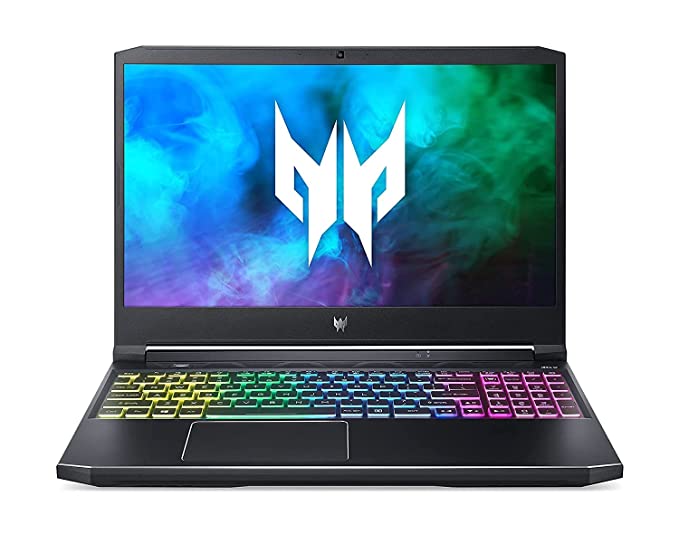
The Acer Predator Helios 300 with the Intel Core i7 10th Gen processor, 15.6-inch display, and NVIDIA GeForce RTX 2060 graphics card is a high-performance gaming laptop that can also serve the needs of architecture students with its powerful hardware and robust features.
Performance: The laptop is equipped with an Intel Core i7 10th Gen processor, which offers excellent performance for demanding tasks. With its high clock speeds and multiple cores, it can handle resource-intensive architectural software and multitasking with ease.
Graphics: The Acer Predator Helios 300 features a dedicated NVIDIA GeForce RTX 2060 graphics card with 6GB of VRAM. This graphics card delivers smooth and immersive gaming experiences and is also well-suited for rendering complex architectural designs and visualizations.
Display: The laptop boasts a 15.6-inch display, which offers a good balance between portability and screen real estate. It provides a Full HD resolution, ensuring sharp and detailed visuals. The display also features a high refresh rate, typically 144Hz, resulting in smooth and fluid animations.
Storage and Memory: The laptop comes with a combination of a 1TB HDD (hard disk drive) and a 256GB SSD (solid-state drive). This setup provides ample storage space for architectural projects and fast access to frequently used files and applications. Additionally, it includes 16GB of RAM, which allows for smooth multitasking and efficient handling of large architectural models and datasets.
Cooling and Build Quality: The Acer Predator Helios 300 is known for its effective cooling system, which includes multiple heat pipes and strategically placed fans. This ensures that the laptop remains cool during extended usage sessions, minimizing the risk of thermal throttling. The laptop also has a sturdy build quality, which adds to its overall durability.
Connectivity and Ports: The laptop offers a variety of connectivity options, including USB ports, an HDMI port, an Ethernet port, and an audio jack. These ports allow for seamless connectivity with external devices, such as monitors, printers, and peripherals.
Reasons to buy:
- Powerful performance with the Intel Core i7 10th Gen processor.
- Dedicated NVIDIA GeForce RTX 2060 graphics card for smooth gaming and rendering experiences.
- 15.6-inch Full HD display with a high refresh rate for crisp visuals and smooth animations.
- Ample storage space with a combination of HDD and SSD.
- Effective cooling system for optimal performance during intense tasks.
- Wide range of connectivity options for external devices.
Reasons not to buy:
- The laptop’s gaming-oriented design aesthetic may not appeal to users seeking a more professional look.
- The 15.6-inch display size may be smaller than what some users prefer for working on architectural designs.
- The laptop’s weight and size may make it less portable for frequent travel.
Overall, the Acer Predator Helios 300 with the Intel Core i7 10th Gen processor, 15.6-inch display, and NVIDIA GeForce RTX 2060 graphics card is a powerful and capable laptop that can meet the demanding needs of architecture students. With its strong performance, dedicated graphics, high-refresh-rate display, ample storage, and effective cooling, it provides a solid platform for architectural design, rendering, and other resource-intensive tasks. However, users looking for a more professional design, larger display size, or enhanced portability may want to consider other options.
Lenovo Legion 5_i7

The Lenovo Legion 5 with the Intel Core i7 11th Gen processor, 15.6-inch FHD IPS display, NVIDIA RTX 3050Ti graphics card, and other features is a powerful gaming laptop that can also cater to the needs of architecture students. With its impressive hardware and versatile capabilities, it offers a solid platform for both gaming and architectural tasks.
Performance: The laptop is equipped with an Intel Core i7 11th Gen processor, which delivers excellent performance for demanding applications and multitasking. Its high clock speeds and multiple cores make it capable of handling resource-intensive architectural software with ease.
Graphics: The Lenovo Legion 5 features a dedicated NVIDIA RTX 3050Ti graphics card with 4GB of VRAM. This graphics card offers smooth gaming experiences and also supports rendering complex architectural designs and visualizations efficiently.
Display: The laptop boasts a 15.6-inch Full HD IPS display, which provides vibrant colors and wide viewing angles. The IPS technology ensures accurate color reproduction, making it suitable for architectural work that requires precise color representation. Additionally, the display features a refresh rate of 120Hz, allowing for smoother visuals and reduced motion blur.
Storage and Memory: The laptop includes a 512GB SSD, which offers fast storage and quick access to files and applications. It provides ample space for storing architectural projects, software, and media files. Additionally, it comes with 16GB of RAM, enabling smooth multitasking and efficient handling of large architectural models and datasets.
Operating System and Software: The Lenovo Legion 5 comes with Windows 11 pre-installed, offering a modern and user-friendly interface. It also includes Office 2021, providing architecture students with essential productivity tools for their work.
Backlit Keyboard: The laptop features a backlit keyboard, allowing users to work comfortably even in low-light environments. This feature enhances visibility and convenience, particularly during late-night design sessions.
Connectivity and Ports: The laptop offers various connectivity options, including USB ports, HDMI port, Ethernet port, and audio jack. These ports enable seamless connectivity with external devices, such as monitors, printers, and peripherals.
Reasons to buy:
- Powerful performance with the Intel Core i7 11th Gen processor.
- Dedicated NVIDIA RTX 3050Ti graphics card for smooth gaming and rendering experiences.
- 15.6-inch Full HD IPS display with a 120Hz refresh rate for vibrant visuals and reduced motion blur.
- Ample storage space with a 512GB SSD.
- 16GB of RAM for smooth multitasking and efficient handling of architectural tasks.
- Comes with Windows 11 and Office 2021 pre-installed.
- Backlit keyboard for comfortable typing in low-light conditions.
Reasons not to buy:
- The laptop’s design may have a gaming aesthetic that may not appeal to users seeking a more professional look.
- The 15.6-inch display size may be smaller than what some users prefer for working on architectural designs.
- The laptop’s weight and size may make it less portable for frequent travel.
Overall, the Lenovo Legion 5 with the Intel Core i7 11th Gen processor, 15.6-inch FHD IPS display, NVIDIA RTX 3050Ti graphics card, and other mentioned features is a powerful and versatile laptop suitable for both gaming and architectural tasks. With its robust performance, dedicated graphics, high-refresh-rate display, ample storage, and convenient features like a backlit keyboard, it offers a reliable platform for architecture students. However, users looking for a
Dell G15-5525

The Dell G15-5525 Gaming Laptop with the R7-6800H processor, 16GB DDR5 RAM, 512GB SSD, NVIDIA RTX 3060 graphics card, and other features is a high-performance gaming laptop that offers a great balance of power, speed, and visuals. It is well-suited for both gaming enthusiasts and architecture students who require a robust system for their demanding tasks.
Performance: The laptop is equipped with the R7-6800H processor, which provides impressive performance with its high clock speeds and multiple cores. It offers smooth multitasking capabilities and handles resource-intensive applications, including architectural software, with ease.
Graphics: The Dell G15-5525 features a dedicated NVIDIA RTX 3060 graphics card with 6GB GDDR6 VRAM. This powerful graphics card ensures smooth gameplay experiences and supports rendering complex architectural designs and visualizations efficiently.
Display: The laptop boasts a 15.6-inch Full HD WVA AG display with a 165Hz refresh rate and 300 nits of brightness. This high-refresh-rate display delivers smooth and fluid visuals, reducing motion blur during fast-paced gaming sessions. It also provides vibrant and accurate colors, making it suitable for architectural work that demands precise color representation.
Memory and Storage: The laptop comes with 16GB DDR5 RAM, which provides ample memory for seamless multitasking and efficient handling of large architectural projects. It includes a 512GB SSD, offering fast storage and quick access to files and applications.
Connectivity and Ports: The Dell G15-5525 offers a range of connectivity options, including USB ports, HDMI port, Ethernet port, and audio jack. These ports enable easy connectivity with external devices, such as monitors, printers, and peripherals.
Cooling System: The laptop features an efficient cooling system with dual fans and heat pipes, ensuring optimal performance even during prolonged gaming or resource-intensive architectural tasks. This helps prevent overheating and maintains the laptop’s performance and longevity.
Reasons to buy:
- Powerful performance with the R7-6800H processor and 16GB DDR5 RAM.
- Dedicated NVIDIA RTX 3060 graphics card for smooth gaming and rendering experiences.
- 15.6-inch Full HD WVA AG display with a 165Hz refresh rate and 300 nits of brightness.
- Ample storage space with a 512GB SSD.
- Efficient cooling system for optimal performance.
- Wide range of connectivity options for external devices.
Reasons not to buy:
- The laptop’s design may have a gaming aesthetic that may not appeal to users seeking a more professional look.
- The 15.6-inch display size may be smaller than what some users prefer for working on architectural designs.
- The laptop’s weight and size may make it less portable for frequent travel.
Overall, the Dell G15-5525 Gaming Laptop with the R7-6800H processor, 16GB DDR5 RAM, 512GB SSD, NVIDIA RTX 3060 graphics card, and other mentioned features is a high-performance laptop suitable for both gaming and architectural tasks. With its powerful hardware, high-refresh-rate display, ample storage, and efficient cooling system, it provides a reliable platform for architecture students and gaming enthusiasts.
High-Budget Laptops (Great for professional Architects too!)
MSI Delta 15

The MSI Delta 15 AMD Advantage Edition laptop with the Ryzen 9 Octa Core 5900HX processor is a powerful and high-performance laptop that offers an excellent combination of speed, graphics, and portability. It is well-suited for architecture students who require a reliable and capable system for their demanding tasks.
Performance: The laptop features the Ryzen 9 Octa Core 5900HX processor, which delivers exceptional performance with its high clock speeds and multiple cores. It provides fast and smooth multitasking capabilities, allowing architecture students to work on resource-intensive software applications and multitask with ease.
Graphics: The MSI Delta 15 AMD Advantage Edition is equipped with an integrated AMD Radeon RX Vega graphics card. While not as powerful as dedicated graphics cards, the integrated GPU provides decent graphics performance for architectural tasks and light gaming.
Display: The laptop boasts a high-quality display, offering a visually pleasing experience for architecture work. It features a 15.6-inch Full HD display with good color accuracy and clarity, providing a detailed and vibrant viewing experience.
Memory and Storage: The MSI Delta 15 comes with ample memory and storage options. It typically includes 16GB or 32GB of RAM, allowing for smooth multitasking and efficient handling of large architectural projects. Additionally, it offers a variety of storage configurations, including solid-state drives (SSD), providing fast storage and quick access to files and applications.
Portability: The laptop is designed with portability in mind, featuring a lightweight and slim form factor. This makes it convenient for architecture students to carry the laptop between classes or work on their projects while on the go.
Connectivity and Ports: The MSI Delta 15 offers a range of connectivity options, including USB ports, HDMI port, Ethernet port, and audio jacks. These ports allow for easy connectivity with external devices and peripherals, enabling architecture students to expand their workstation as needed.
Battery Life: The laptop generally offers decent battery life, allowing for extended periods of use without requiring frequent recharging. However, the actual battery life may vary depending on usage and system configurations.
Reasons to buy:
- Powerful performance with the Ryzen 9 Octa Core 5900HX processor.
- Good quality display for detailed architectural work.
- Ample memory and storage options for smooth multitasking.
- Lightweight and portable design for easy mobility.
- Wide range of connectivity options for external devices.
Reasons not to buy:
- The integrated AMD Radeon RX Vega graphics may not be as powerful as dedicated graphics cards for demanding 3D rendering tasks.
- Limited graphics capabilities may limit the laptop’s gaming performance.
- The laptop’s battery life may not be sufficient for extended periods of use without access to power.
Overall, the MSI Delta 15 AMD Advantage Edition laptop with the Ryzen 9 Octa Core 5900HX processor is a capable and portable option for architecture students. With its powerful processor, decent graphics performance, good display, and ample memory and storage options, it provides a reliable platform for architecture-related tasks.
Acer Predator Helios 300 Core i9

The Acer Predator Helios 300 is a high-performance laptop powered by the 12th generation Intel Core i9 processor, making it an excellent choice for architecture students who require a robust system for their demanding tasks.
Performance: Equipped with the powerful Core i9 processor, the Acer Predator Helios 300 delivers exceptional performance, allowing architecture students to tackle resource-intensive software applications and multitask effortlessly.
Graphics: The laptop features the NVIDIA GeForce RTX 3060 graphics card with 6 GB of dedicated memory. This graphics card provides excellent performance for architectural tasks, rendering 3D models, and handling graphics-intensive applications with ease.
Display: The Acer Predator Helios 300 boasts a vibrant and immersive display. With a high-quality 15.6-inch Full HD screen, architecture students can enjoy detailed visuals and accurate color reproduction for their design work.
Memory and Storage: The laptop offers ample memory and storage options to accommodate large architectural projects. With 16 GB of RAM and a speedy 1 TB SSD, students can enjoy smooth multitasking and fast data access, ensuring efficient workflow.
Operating System: The Acer Predator Helios 300 comes pre-installed with Windows 11 Home, providing a user-friendly and optimized environment for architecture-related tasks.
Connectivity and Ports: The laptop features a comprehensive range of connectivity options, including USB ports, HDMI, Ethernet, and audio jacks. These ports enable seamless connectivity with external devices, such as monitors, projectors, and peripherals.
Cooling System: The Acer Predator Helios 300 is equipped with an efficient cooling system to maintain optimal performance during extended work sessions. It prevents overheating, ensuring smooth operation even during intense tasks.
Reasons to buy:
- Powerful performance with the 12th generation Intel Core i9 processor.
- Impressive graphics capabilities with the NVIDIA GeForce RTX 3060 graphics card.
- High-quality display for detailed architectural work. Ample memory and storage options for multitasking and data storage.
- Comprehensive connectivity options for seamless device integration.
- Efficient cooling system for optimal performance.
Reasons not to buy:
- The laptop may have a higher price point compared to other models.
- The portability of the laptop may be compromised due to its weight and size.
Overall, the Acer Predator Helios 300 with the Core i9 12th Gen processor is a powerhouse laptop suitable for architecture students. Its impressive performance, graphics capabilities, high-quality display, and ample memory and storage options make it an excellent choice for tackling complex architectural tasks.
Apple 2023 MacBook Air

The Apple 2023 MacBook Air is a cutting-edge laptop that combines sleek design, powerful performance, and advanced features, making it an ideal choice for architecture students who value both style and functionality.
Design: The MacBook Air boasts Apple’s signature sleek and lightweight design, making it highly portable and convenient for architecture students on the go. Its compact form factor and thin profile allow for easy transportation between classes and workspaces.
Performance: Powered by the M2 chip with an 8-core CPU and 10-core GPU, the MacBook Air delivers impressive performance capabilities. The powerful combination of the M2 chip and the high-performance cores ensures smooth multitasking, fast rendering, and efficient handling of resource-intensive architecture software.
Display: The laptop features a vibrant and immersive 15-inch Retina display, offering exceptional clarity and color accuracy for architectural work. The high-resolution screen enhances the viewing experience, allowing for detailed examination of architectural designs, drawings, and models.
Memory and Storage: The MacBook Air comes with 8GB of RAM, providing sufficient memory for multitasking and running architecture software smoothly. Additionally, it offers a generous 512GB of storage, allowing for ample space to store architectural projects, files, and applications.
Battery Life: The laptop is known for its impressive battery life, providing hours of usage on a single charge. This extended battery life ensures that architecture students can work on their projects without worrying about running out of power during classes or while working remotely.
Operating System: The MacBook Air runs on the latest macOS, offering a seamless and intuitive user experience. The macOS provides a range of productivity and creative tools that are valuable for architecture students, enhancing their workflow and efficiency.
Connectivity: The MacBook Air offers a variety of connectivity options, including Thunderbolt/USB 4 ports, enabling fast data transfer and versatile connectivity with external devices such as monitors, projectors, and storage devices.
Reasons to buy:
- Sleek and lightweight design for portability.
- Powerful performance with the M2 chip, enabling smooth multitasking and efficient architecture software usage.
- High-quality 15-inch Retina display for detailed architectural work.
- Sufficient memory and ample storage space for projects and files.
- Impressive battery life for extended usage without needing frequent charging.
- Seamless integration with the latest macOS and access to a range of productivity and creative tools.
Reasons not to buy:
- Limited upgrade options, as the MacBook Air’s components are not user-upgradeable.
- Relatively lower RAM capacity compared to some high-end laptops in the market.
Overall, the Apple 2023 MacBook Air with the M2 chip is a premium and feature-rich laptop that provides architecture students with a powerful, portable, and visually stunning platform for their work. Its sleek design, impressive performance, high-quality display, ample storage, and long battery life make it a valuable tool for architectural tasks and creative endeavors.
ASUS ROG Strix G16 (2023)

The ASUS ROG Strix G16 (2023) is a high-performance gaming laptop that offers impressive specifications and features, making it a suitable choice for architecture students who require a powerful and reliable system for their demanding tasks.
Processor: The laptop is equipped with the Intel Core i9-13980HX 13th Gen processor, delivering exceptional performance with its high clock speeds and multiple cores. This powerful processor ensures smooth multitasking and efficient handling of resource-intensive architecture software applications.
Display: The ASUS ROG Strix G16 features a 16-inch QHD+ display with a high refresh rate of 240Hz and a fast response time of 3ms. This high-resolution display provides crisp and vibrant visuals, allowing architecture students to work with detailed architectural drawings and models.
Graphics: The laptop is equipped with the NVIDIA GeForce RTX 4060 graphics card with 8GB of dedicated memory. This powerful graphics card offers excellent graphics performance, enabling smooth rendering of 3D models and visuals for architectural projects.
Memory and Storage: The ASUS ROG Strix G16 comes with 16GB of RAM, providing sufficient memory for multitasking and running architecture software smoothly. Additionally, it offers a generous 1TB SSD, offering ample storage space for large architectural projects, files, and applications.
Battery Life: The laptop features a 90WHr battery, providing decent battery life for extended usage without frequent recharging. However, the actual battery life may vary depending on usage and system configurations.
Design: The ASUS ROG Strix G16 sports a stylish and sleek design, with a premium build quality. Its aesthetic appeal and attention to detail make it an attractive choice for architecture students who value both performance and aesthetics.
Connectivity and Ports: The laptop offers a range of connectivity options, including USB ports, HDMI port, Ethernet port, and audio jacks. These ports enable easy connectivity with external devices and peripherals, allowing architecture students to expand their workstation as needed.
Reasons to buy:
- Powerful performance with the Intel Core i9-13980HX 13th Gen processor.
- High-resolution display with a refresh rate of 240Hz and a response time of 3ms.
- Impressive graphics capabilities with the NVIDIA GeForce RTX 4060 graphics card.
- Sufficient memory and ample storage space for multitasking and storing architectural projects.
- Stylish design with attention to detail.
Reasons not to buy:
- Relatively higher price point compared to other laptops with similar specifications.
- Battery life may not be sufficient for extended periods of use without access to power.
Overall, the ASUS ROG Strix G16 (2023) is a feature-rich and powerful laptop that offers architecture students a reliable platform for their demanding tasks. With its high-performance processor, impressive display, powerful graphics, ample memory and storage, and stylish design, it provides a solid foundation for architecture-related work.
ASUS ROG Zephyrus M16 (2023)

The ASUS ROG Zephyrus M16 (2023) is a cutting-edge gaming laptop that offers exceptional performance and stunning visuals, making it an ideal choice for architecture students who require a powerful and immersive computing experience for their demanding tasks.
Processor: The laptop features an Intel Core i9 13th Gen processor, delivering impressive performance with its high clock speeds and advanced architecture. This powerhouse processor ensures smooth multitasking and efficient handling of resource-intensive architecture software applications.
Display: The ASUS ROG Zephyrus M16 boasts a 16-inch Mini-LED QHD+ display with a high refresh rate of 240Hz and a rapid response time of 3ms. This display provides a superior visual experience, with vibrant colors, sharp details, and excellent contrast, allowing architecture students to work with intricate architectural designs and visuals.
Graphics: Equipped with the 12GB NVIDIA RTX 4080 graphics card, this laptop offers exceptional graphics capabilities. The RTX 4080 delivers high-performance rendering, enabling seamless 3D modeling, rendering, and visualization of architectural projects with incredible detail and realism.
Memory and Storage: The ASUS ROG Zephyrus M16 is equipped with ample memory, typically offering 16GB or more RAM. This allows for smooth multitasking and efficient handling of large architectural projects. Additionally, it provides generous storage options, including solid-state drives (SSD), allowing for fast data access and quick file transfers.
Design: The laptop features a sleek and stylish design, with a premium build quality that combines both aesthetics and functionality. Its slim profile and lightweight construction make it portable, enabling architecture students to work on their projects from anywhere.
Connectivity and Ports: The ASUS ROG Zephyrus M16 offers a range of connectivity options, including USB ports, HDMI port, Ethernet port, and audio jacks. These ports ensure easy connectivity with external devices and peripherals, expanding the laptop’s capabilities and enhancing the architecture student’s workflow.
Battery Life: While the specific battery life may vary depending on usage and system configurations, the ASUS ROG Zephyrus M16 generally provides decent battery life, allowing for uninterrupted productivity on the go.
Reasons to buy:
- Powerful performance with the Intel Core i9 13th Gen processor.
- Immersive visual experience with the Mini-LED QHD+ display, high refresh rate, and rapid response time.
- Exceptional graphics capabilities with the NVIDIA RTX 4080 graphics card.
- Ample memory and storage options for multitasking and handling large architectural projects.
- Sleek and stylish design with a lightweight and portable form factor.
Reasons not to buy:
- Relatively higher price point compared to other laptops with similar specifications.
- Battery life may vary depending on usage and system configurations.
Overall, the ASUS ROG Zephyrus M16 (2023) is a top-of-the-line laptop that offers architecture students a powerful and immersive computing experience. With its high-performance processor, stunning display, impressive graphics, ample memory and storage, and sleek design, it provides a solid foundation for architecture-related work and delivers the performance required to tackle demanding architectural tasks with ease.
Dell New Alienware x15 R2

The Dell New Alienware x15 R2 Gaming Laptop is a high-performance gaming laptop designed to deliver exceptional gaming experiences and handle demanding tasks. With its powerful hardware and advanced features, it is well-suited for gamers and power users who require top-notch performance.
Processor: The laptop is powered by an Intel i9-12900H processor, which offers excellent processing power and high clock speeds. This processor ensures smooth gameplay and efficient performance for resource-intensive applications.
Operating System and Memory: The laptop comes with Windows 11 pre-installed, providing a modern and optimized operating system experience. It also features 32GB of LP DDR5 memory, allowing for seamless multitasking and smooth performance even with demanding tasks and multiple applications running simultaneously.
Storage: With a 1TB SSD, the Dell New Alienware x15 R2 offers ample storage space for games, files, and applications. The SSD provides fast data access and quick load times, ensuring a smooth gaming experience and efficient file handling.
Graphics: Equipped with an NVIDIA RTX 3080 Ti graphics card, this laptop delivers exceptional gaming performance and supports ray tracing and DLSS technologies for stunning visuals and realistic graphics. The powerful GPU ensures smooth gameplay and immersive experiences in the latest gaming titles.
Display: The laptop features a high-quality display with a size of your choice, providing an immersive gaming experience. Whether it’s a 15-inch or a larger option, the display offers vibrant colors, sharp details, and a high refresh rate, ensuring smooth visuals and an enjoyable gaming experience.
Design and Cooling: The Dell New Alienware x15 R2 boasts a sleek and stylish design, with attention to detail and premium build quality. It also features advanced cooling technology to keep the system cool during intense gaming sessions, preventing overheating and maintaining optimal performance.
Connectivity and Ports: The laptop offers a range of connectivity options, including USB ports, HDMI, Ethernet, and audio jacks. These ports allow for easy connectivity with external devices and peripherals, enhancing the gaming experience and expanding the laptop’s capabilities.
Battery Life: While specific battery life may vary depending on usage and system configurations, the Dell New Alienware x15 R2 is designed to provide decent battery life, allowing for uninterrupted gaming sessions or extended periods of use without frequent recharging.
Reasons to buy:
- Powerful performance with the Intel i9-12900H processor.
- Ample memory and storage for smooth multitasking and efficient file handling.
- Exceptional gaming performance with the NVIDIA RTX 3080 Ti graphics card.
- High-quality display for immersive gaming experiences.
- Sleek and stylish design with attention to detail.
Reasons not to buy:
- Relatively higher price point compared to other gaming laptops.
- May not be as portable as smaller and lighter gaming laptops.
Overall, the Dell New Alienware x15 R2 Gaming Laptop offers top-tier gaming performance and advanced features. With its powerful processor, generous memory and storage, impressive graphics capabilities, high-quality display, and sleek design, it provides gamers and power users with a premium gaming experience and the ability to handle demanding tasks with ease.
Conclusion
Ultimately, the best laptop for you will depend on your specific needs and budget. No matter which laptop you choose, it is important to do your research and make sure that it meets your needs and budget. With the right laptop, you will be well-equipped to succeed in your studies and excel in your career as an architect.